Transform Photos into Studio-Level Masterpieces
Your AI-Powered Studio Assistant- 🪄Effortlessly Change Background and Lighting with Prompt
- 👨💼Capture Professional Headshots at Home
- ✈️Take Photorealistic Travel Photos, Anywhere
- 🐶Create Heartwarming Pet Portraits with Ease
Effortlessly Change Background and Lighting with Prompt
Effortlessly Transform Your Photo Backgrounds
Instantly change photo backgrounds with a single click. No Photoshop skills needed—simple, fast, and effective.
Enhance While Keeping it Real
Transform backgrounds without losing authenticity. Our AI ensures your images stay natural and beautifully enhanced.
Illuminate with Perfect Lighting
Achieve professional lighting effortlessly with Relight AI. Transform your photos' backgrounds while ensuring perfect illumination.







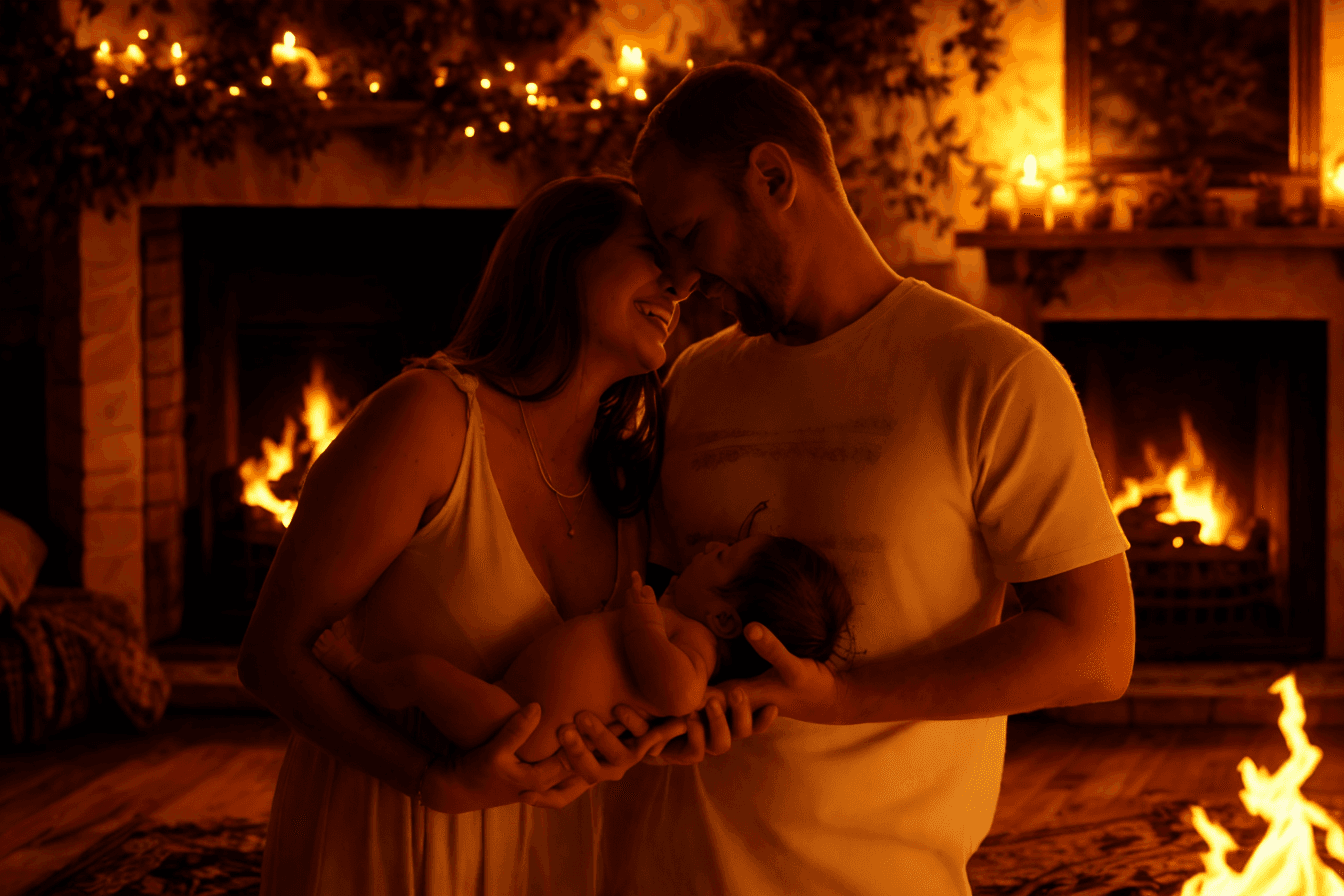



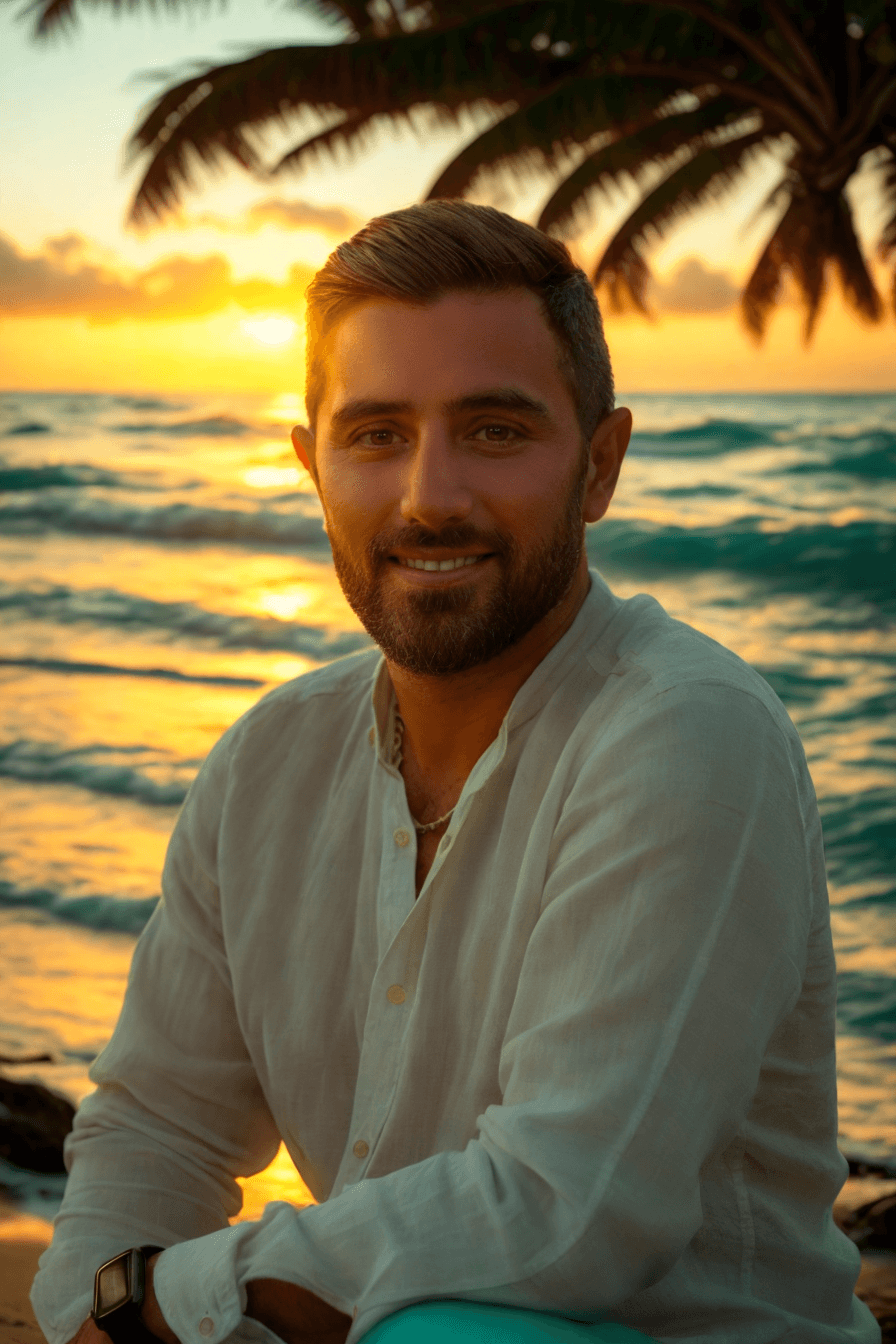

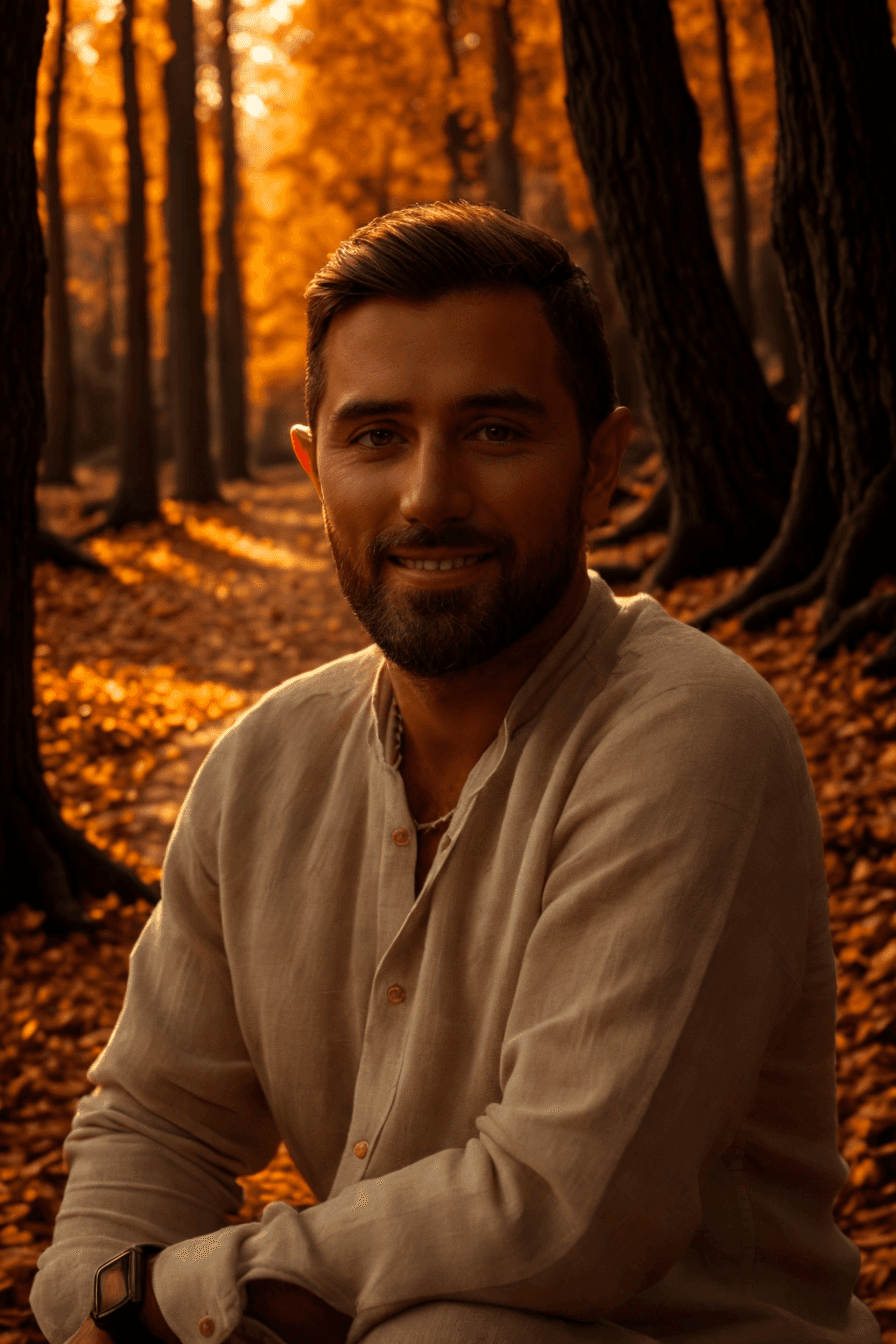
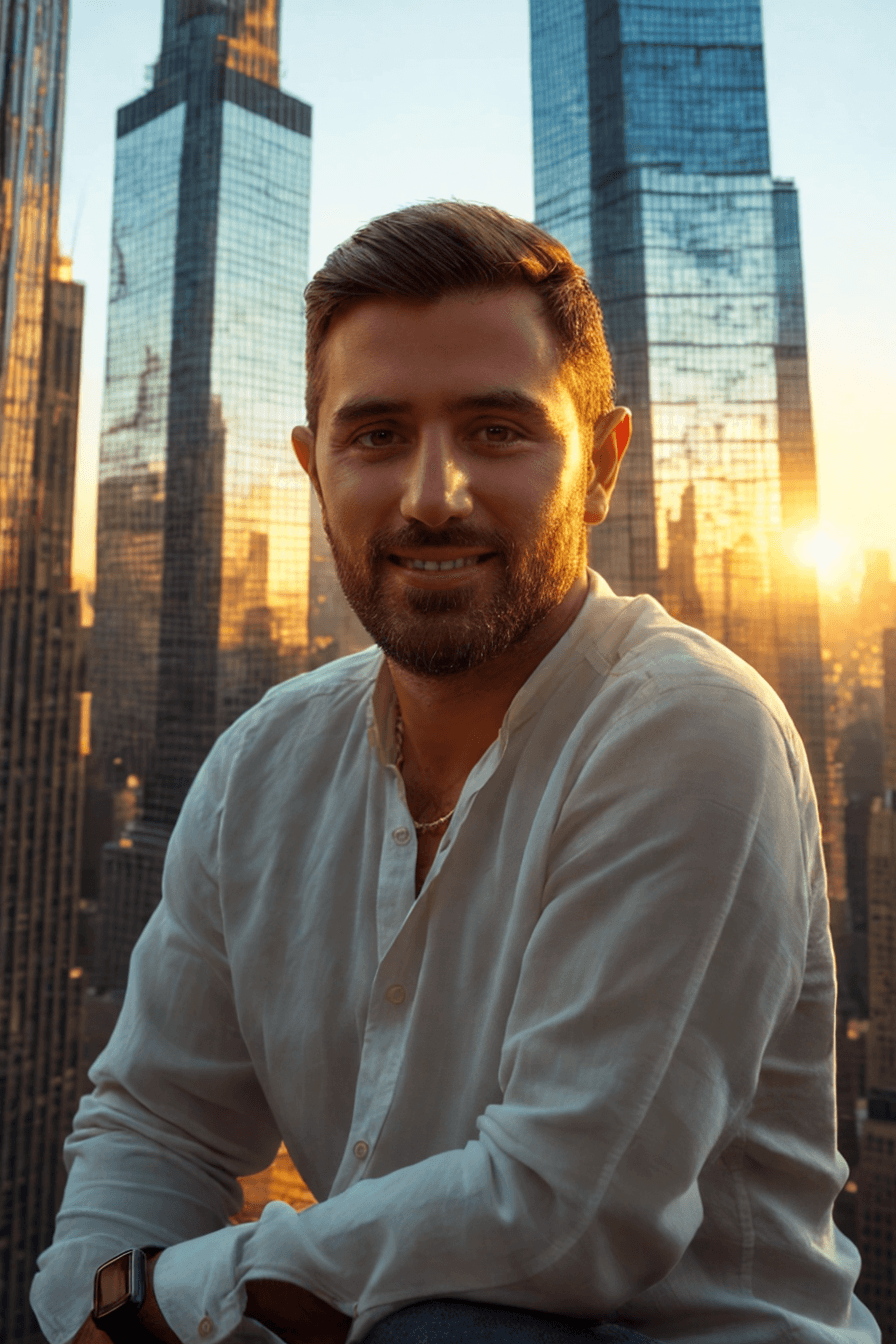
Professional Headshot Transformation Examples
See how our AI transforms casual photos into professional business headshots. Real before and after results from actual users.





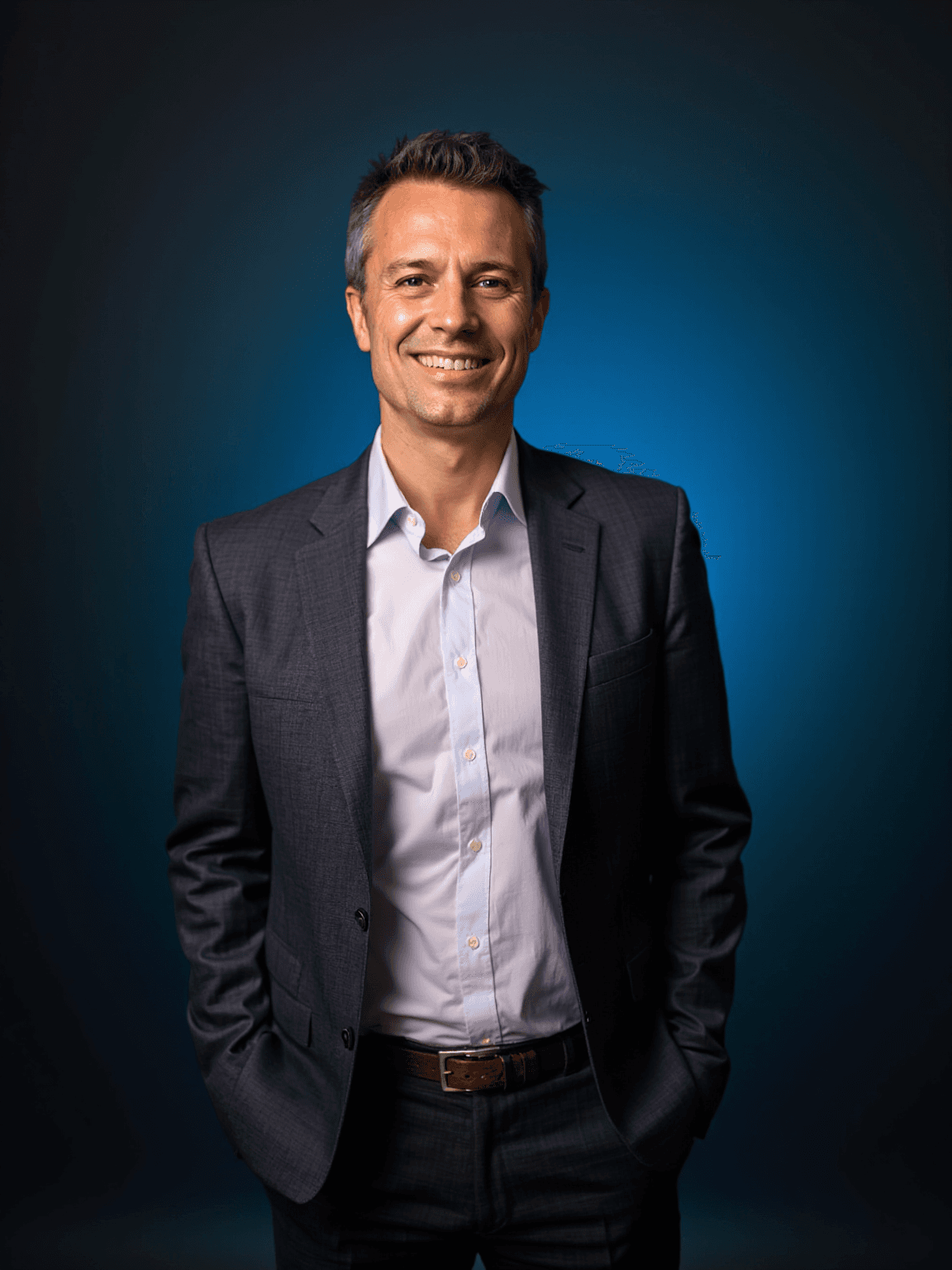
Cherish Your Furry Friends
Effortlessly transform your pet photos into heartwarming portraits with our intuitive AI technology.





Capture Stunning Travel Memories
Create lifelike travel photos from any location with our advanced AI technology.





Virtual Try-On Chrome Extension
Transform your online shopping experience with our Chrome extension. Try on clothes virtually before you buy, powered by advanced AI technology.

How to Get Started
Install the Chrome extension
Visit any shopping website
Upload your photo
Try on clothes virtually
How to Change Photo Background Using Relight AI?
1. Upload your image
Click the [Upload] button to select your image in PNG, JPEG, or WEBP format, with a maximum file size of 5MB.
2. Input Background Prompt
Enter a detailed description of your desired background in the [Background Prompt] field. Be specific about the elements and lighting effects you want to achieve, as this will help the AI generate the best results.
3. Click [Relight]
Click the [Relight] button to have our AI model change the photo background. This process typically takes 10-15 seconds.
Features
Key Features of Relight AI
Transform your photos with perfect lighting
Free to Try
Explore Relight AI's power with free monthly tokens. No credit card needed to change photo backgrounds and more.
One-Click Magic
Instantly transform photos. Upload and watch AI change photo backgrounds in seconds.
Infinite Creativity
Unleash your vision with endless lighting and background options. Perfect for changing photo backgrounds to fit any mood.
Seamless Integration
Enhance your workflow effortlessly. Compatible with popular formats and tools for easy background changes.
AI-Powered Excellence
Experience studio-quality results with cutting-edge AI algorithms that excel in changing photo backgrounds.
Community & Support
Join a vibrant community. Get expert help and share your Relight AI masterpieces, including stunning background changes.
Plans & pricing
Get started for free. Go pro when you're ready, cancel anytime.
Basic
Perfect for hobbyists to explore AI relighting with essential features
$6
$4.8
/mo
100 credits limit
- Relight 20 Photos per month
- Write your own prompts
Standard
Most popular choice for creators who need advanced relighting tools
$22
$11
/mo
500 credits limit
- Relight 100 Photos per month
- Use the magic upscaler
- High quality photos
- Early access to new features
Pro
Ultimate solution for professionals with high-volume photo processing needs
$39
/mo
1000 credits limit
- Relight 200 Photos per month
- Use the magic upscaler
- High quality photos
- Early access to new features
FAQ
Frequently Asked Questions
Relight AI works best with high-quality images of people, products, or scenes. For optimal results, use clear, well-lit images with a resolution of at least 1024x1024 pixels. While it can handle various image types, portraits and product photos typically yield the most impressive transformations.
Relight AI uses advanced machine learning algorithms to analyze your image and understand its lighting conditions. Based on your prompt and chosen light source, it then generates a new version of the image with modified lighting. This process involves:
- Detecting the subject and background
- Analyzing existing light sources and shadows
- Applying new lighting effects based on your input
- Adjusting colors and contrasts for a natural look
The result is a seamlessly relit image that matches your desired atmosphere.
Yes, Relight AI can be used for commercial projects, depending on your subscription plan. Our commercial license allows you to use the relit images in various professional contexts, including:
- Marketing materials
- E-commerce product photos
- Websites and social media content
- Presentations and reports
However, please ensure you have the necessary rights to the original images you're relighting. For specific licensing details, refer to our Terms of Service or contact our support team.
Transform Your Photos with AI Magic
Effortlessly enhance your photos with cutting-edge AI technology. Change backgrounds and perfect lighting with just a few clicks.
Join over 100,000+ photographers and enthusiasts using our AI technology